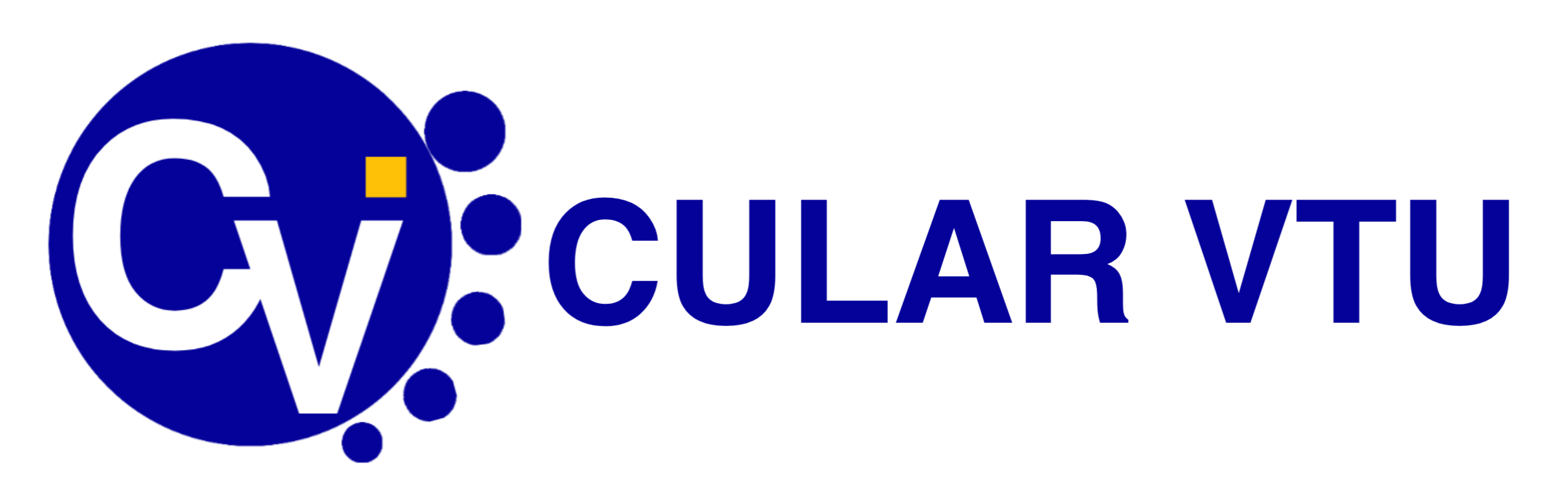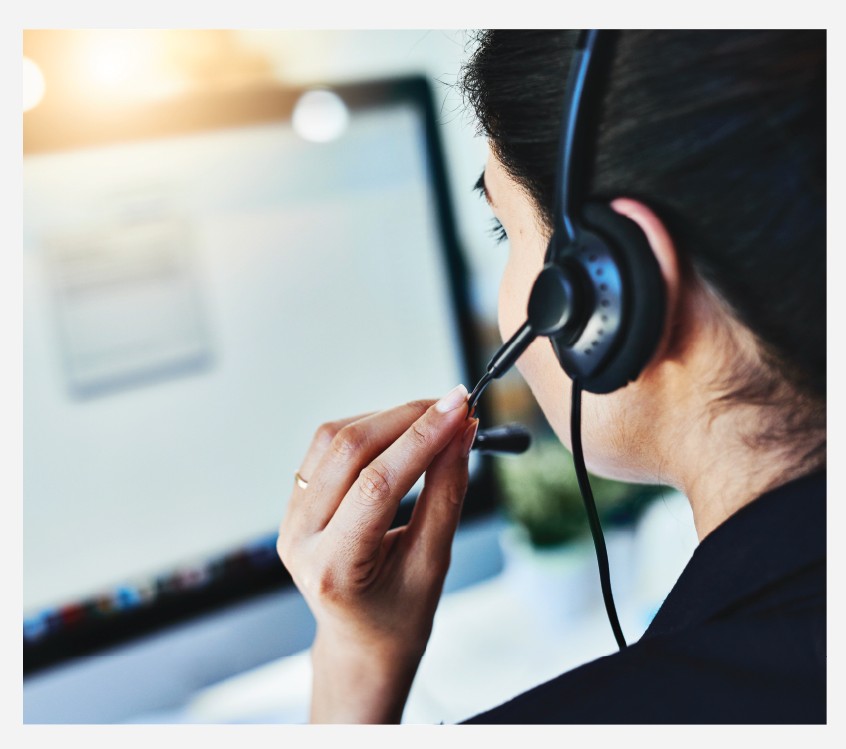Smart Strategies to Conserve Mobile Data Usage and Save on Your Plan
Page Contents
ToggleWith constant connectivity, managing your mobile data usage has become a crucial aspect of optimizing your phone plan and avoiding bill shock at the end of the month. Whether you’re on a limited data plan or simply want to make your data allowance go the extra mile, adopting some smart strategies can help you stay connected without burning through your data cap. So watch out for practical tips to help you reduce mobile data usage on your mobile plan:
1. Monitor Your Mobile Data Usage:

Start by understanding how much data you currently consume. Most smartphones have built-in data tracking features that show you a breakdown of your data usage by app. Regularly check these statistics to identify which apps are the main culprits and adjust your usage accordingly.
2. Connect to Wi-Fi Whenever Possible:
Utilize Wi-Fi networks to their fullest extent. When you’re at home, work, or any location with a reliable Wi-Fi connection, switch over to Wi-Fi to perform data-intensive tasks like streaming, downloading large files, or updating apps. You may drastically lessen your reliance on mobile data usage by taking this easy step.
3. Manage Background Apps:
Even when you’re not actively using them, many apps keep making use of data. To limit the amount of background data used, change your settings. For example, you can restrict background refresh for apps that don’t need real-time updates and turn off automatic app updates.
4. Optimize Video Streaming Settings:
Streaming videos in high definition consumes a substantial amount of data. Adjust your streaming settings on platforms like YouTube and Netflix to lower the video quality, especially when you’re not connected to Wi-Fi. Consider downloading content for offline viewing when you have access to Wi-Fi.
5. Limit Social Media Auto-Play:
Social media platforms often auto-play videos, which can quickly eat up your data. Change the settings on apps like Facebook, Instagram, and Twitter to prevent videos from playing automatically. Instead, choose to play videos only when you’re connected to Wi-Fi.
6. Use Data Compression:
Turning on the data compression options that some browsers and apps offer can increase the speed of your whole mobile data usage by reducing the amount of data necessary for downloading and internet browsing.
7. Restrict App Updates to Wi-Fi:
Set your smartphone to update apps only when connected to Wi-Fi. App updates, particularly for larger applications, can consume a substantial amount of data, you have more control over when and how your apps are updated by restricting updates to Wi-Fi.
8. Employ Data-Saving Browser Modes:
If you frequently browse the internet on your mobile device, use data-saving modes in browsers like Chrome or Opera; these modes compress web pages before loading them, reducing the amount of data transferred and saving you precious megabytes.
9. Consider Data-Saving Apps:
Explore third-party apps designed to help you manage and reduce data usage; some apps can compress data, block ads that consume extra data, and provide insights into your data usage patterns.
10. Review and Adjust the App Permissions:
Review the permissions your apps have been given regularly; even when not in use, certain apps might still access data, therefore, changing these permissions will improve your privacy and cut down on background mobile data usage and consumption that isn’t necessary.
You can increase the lifetime of your data allotment and avoid unexpected costs by using these recommendations for your mobile consumption habits, and recall that using data sensibly not only helps you save money but also guarantees that you may stay connected without sacrificing your online experience.